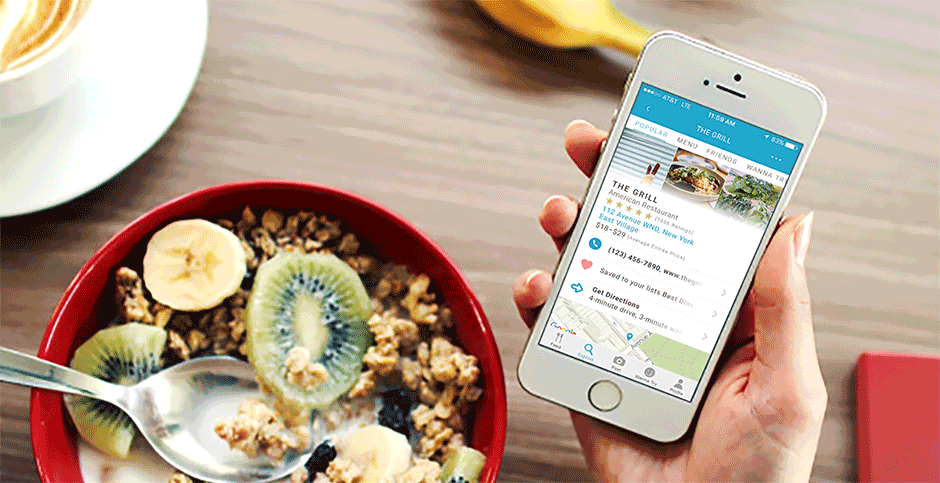DIRECTV Remote App

Product: DIRECTV Remote App
My Role: UX Design
Users: Millions of DIRECTV subscribers nationwide
Platform: Android phone
Client: AT&T Experience Design Studio
Year: 2017
Project Overview
I was one of two designers working in agile with DIRECTV’s internal development team to improve the DIRECTV Remote app for Android phones. Our team built the app to help subscribers overcome limitations of their traditional TV setups like needing to point the remote at the receiver to change channels, not being able to control the TV when the remote is lost, and having menus cover part of the screen while interacting.

The DIRECTV Remote app gives users the ability to control their DIRECTV receivers from their phones, browse through the guide, and quickly control video from the notifications drawer.
Framing the Problem
The DIRECTV Remote app was one of the first projects I worked on after joining AT&T, and I was added to the team because they weren’t seeing the positive feedback and user engagement they were hoping for after the app’s initial launch.
Our major constraint for the project was that we didn’t have the budget to run live or remote research sessions, so we did an in-depth study of app usage metrics, DIRECTV subscriber feedback portals, and Google Play Store reviews to understand unmet needs from current app users.
Our research into user behaviors highlighted two main pain points: users had trouble connecting their phones to their DIRECTV receivers, and were unable to control the volume of their TVs once they did.
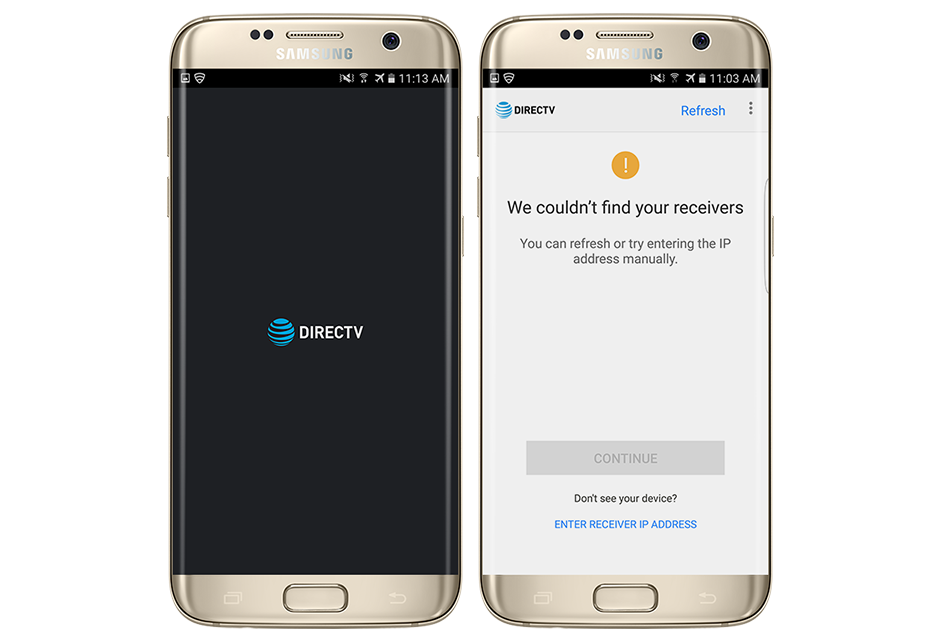
The older version of the DIRECTV Remote app skipped straight from the splash screen to an error screen, and had no information on why it failed to find users’ receivers.
Volume Control Limitations
Being able to control the volume of a TV seemed like a natural next feature to add to the app, so we began looking into how to get it working. Our metrics revealed that over 70% of users had Samsung phones, so we focused specifically on those at first.
After researching the hardware specifications of the three most current Samsung releases, we learned that Samsung recently stopped including infrared blasters in their phones. Using an infrared blaster was essential to get volume control working successfully, and two of the other most popular phones for our users, the Google Pixel and LG G6, also didn’t have infrared blasters.
Because volume control was both highly desired and not possible to implement, we updated the remote app and its Google Play Store page to clearly note this limitation so users were aware that it wasn’t a problem with their devices.
Helping Users Connect to Receivers
Remote functions are unusable if a phone isn't connected to a DIRECTV receiver, so it was essential for us to help users make that connection. Our research uncovered that the most common reason why users weren’t able to connect to a receiver was that they didn't know the phone and receiver needed to be on the same Wi-Fi network.
The existing remote app had no onboarding, didn’t mention this requirement, and went straight to an error screen with no explanation on how to fix the error after launching. We redesigned the launch experience of the app to have onboarding screens that clearly communicated how to make a successful connection, and made error screens with tips about being on the same Wi-Fi network appear when a receiver couldn’t be found or the connection was lost.
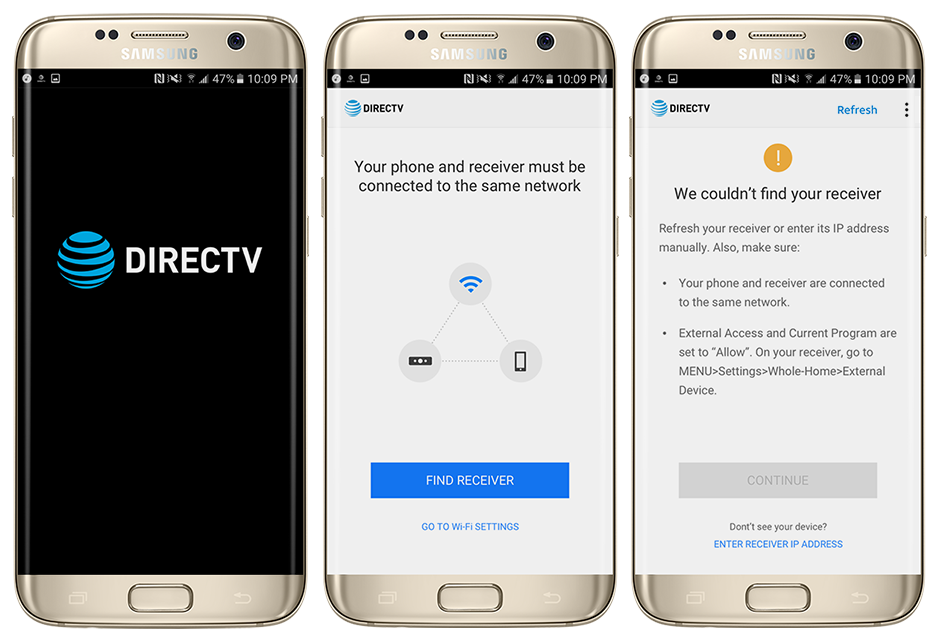
Our redesigned flow featured onboarding teaching users to connect their phone and receiver to the same Wi-Fi, and an updated error state with information on how to get it working.
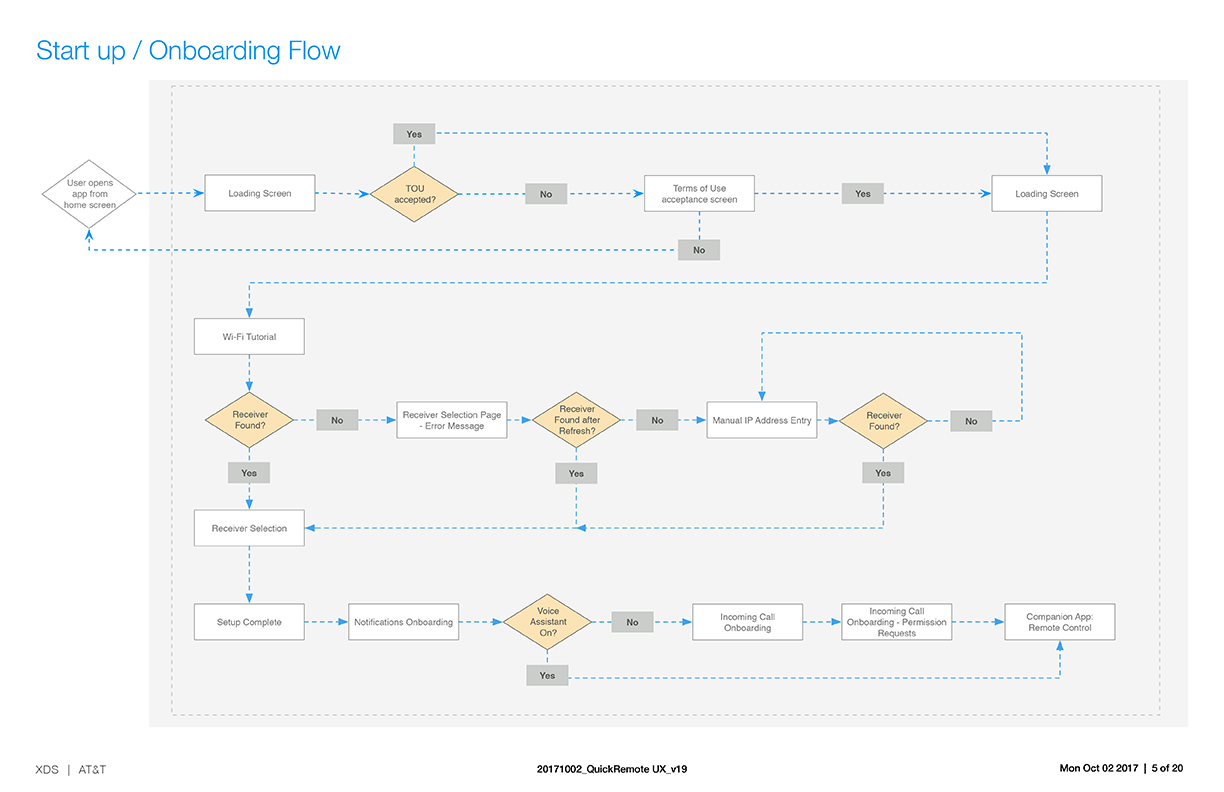
UX documentation showing redesigned user flow for onboarding in the DIRECTV Remote App.
Accessibility
We made sure every step of the redesigned onboarding process followed or exceeded accessibility standards for contrast, button sizes, layout, and text.
Because physical remote buttons are lost on a touchscreen phone, we also wanted to ensure that the app worked well for screen reader users. We designed and tested the app to work seamlessly with Google TalkBack and Samsung Voice Assistant so all of our millions of DIRECTV subscribers could have the best experience possible.

We designed the entire DIRECTV remote app to work seamlessly with Android screen readers.
Closing Thoughts
Our addition of onboarding and more informative error states made a huge positive impact for the DIRECTV Remote app. The updates led to a full point ratings increase in the Google Play Store and a sustained 300% increase in monthly app usage.
The project was a great example of how understanding app metrics and usage patterns can help make digital products better, and gave DIRECTV a good reputation in the Google Play Store leading up to the release of AT&T TV in 2020, when the DIRECTV Remote app was sunsetted.